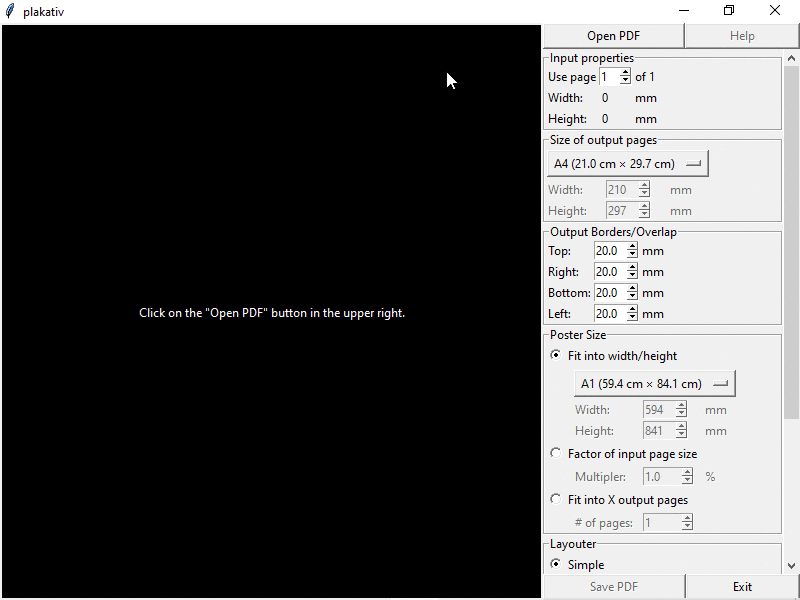| .travis.yml | ||
| appveyor.yml | ||
| CHANGELOG.rst | ||
| de.mister-muffin.plakativ.desktop | ||
| demo.gif | ||
| layout.gif | ||
| LICENSE | ||
| plakativ.appdata.xml | ||
| plakativ.py | ||
| plakativ.svg | ||
| plakativ_test.py | ||
| README.md | ||
| setup.py | ||
| tox.ini | ||
plakativ
Plakativ is German for "striking" or "eye-catching" and comes from the German word "Plakat" which means poster in English.
This software allows one to stretch a PDF document or raster image across multiple pages that can then be printed on a common inkjet or laser printer, cut and glued together into a larger poster.
Features
Plakativ allows one to create a poster using one of three different approaches:
- I want a poster that fits into size X
- I want a poster Y times the input page page area
- I have Z pages of paper and want to print the biggest possible poster on them
Plakativ works on Windows, Linux and MacOS. It offers a GUI based on tkinter, a command line interface and can be used as a Python module. Everything is inside a single file.
Demo
The demo shows a user choosing between the three different ways to define the poster size. Either by picking a size that the input will be fit into, by multiplying the area of the input page or by maximizing the poster size, given a number of pages one is willing to print on.
Installation
Plakativ is available from pypi: https://pypi.org/project/plakativ/
Thus you can just run pip install plakativ on your platform of choice.
For Microsoft Windows users, PyInstaller based .exe files are produced by appveyor. If you don't want to install Python before using plakativ you can head to appveyor and click on "Artifacts" to download the latest version: https://ci.appveyor.com/project/josch/plakativ
Complex Layouter
Oftentimes there is a way to create a poster of a specific size with less pages than would be needed with a regular arrangement of pages into rows and columns. For regular poster sizes, a more complex layout can save up to 3 or 5 pages of paper. If the regular simple layout and the complex layout require the same number of pages for a particular poster size, then plakativ will fall back to the simple layout. The following animation shows the complex layout that plakativ chooses when asked to produce the largest possible poster using X pages. The number of pages X can be seen in the center.
Bugs
https://gitlab.mister-muffin.de/josch/plakativ/issues
TODO
While basic functionality is implemented, lots of work remains to be done:
- help button
- changing units
- changing language
- make PyMuPDF dependency optional
- optionally, use pypdf2 to read/write PDF
- improve module interface
Comparison to similar software
PosteRazor
http://posterazor.sourceforge.net/
PosteRazor served as the inspiration for this software. But in contrast to PosteRazor, plakativ allows PDF documents as input and outputs PDF document with the exact same quality as the input. It is thus not necessary anymore to first do a lossy rasterization of an input PDF so that one can work with PosteRazor.
pdfposter
https://pdfposter.readthedocs.io/en/stable/
- no GUI
- cumbersome box definition
- no page borders for gluing
- superfluous empty pages
- only very simple layouter
- scaling by width/height instead by area makes doubling unintuitive