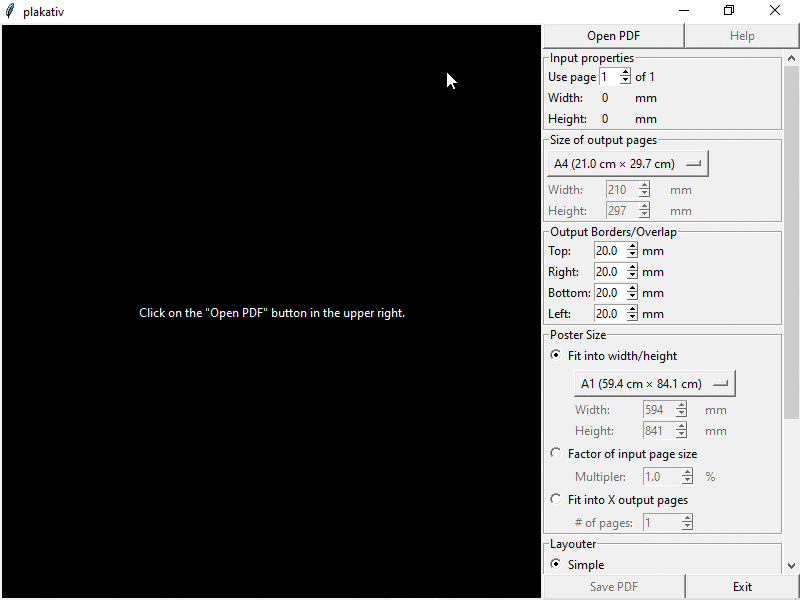| .travis.yml | ||
| appveyor.yml | ||
| CHANGELOG.rst | ||
| demo.gif | ||
| LICENSE | ||
| plakativ.py | ||
| README.md | ||
| setup.py | ||
| test.py | ||
| tox.ini | ||
plakativ
Plakativ is German for "striking" or "eye-catching" and comes from the German word "Plakat" which means poster in English.
This software allows one to stretch a PDF document across multiple pages that can then be printed on a common inkjet printer, cut and glued together into a larger poster.
Demo
Plakativ works on Windows, Linux and MacOS
Features
Plakativ allows one to make posters with three different goals in mind:
- I want a poster of size X
- I want a poster X times the input page size
- I have X pages of paper and want to print the biggest possible poster on them
In contrast to other solutions, plakativ tries hard to find a page configuration that wastes as little paper as possible, offering three different layouter algorithms.
TODO
While basic functionality is implemented, lots of work remains to be done:
- help button
- print poster borders
- print cutting guides
- changing units
- changing language
- adding advanced and complex layouters
- make PyMuPDF dependency optional
- optionally, use pdfrw and/or pypdf2 to read/write PDF
- improve command line interface
- improve module interface
Comparison to PosteRazor
http://posterazor.sourceforge.net/
PosteRazor served as the inspiration for this software. But in contrast to PosteRazor, plakativ allows PDF documents as input and outputs PDF document with the exact same quality as the input. It is thus not necessary anymore to first do a lossy rasterization of an input PDF so that one can work with PosteRazor.
Comparison to pdfposter
https://pdfposter.readthedocs.io/en/stable/
- no GUI
- cumbersome box definition
- no page borders for glueing
- superfluous empty pages
- only very simple layouter